An online support group for parents has emerged with the goal of giving parents a “safe place” to come together, share their stories and commiserate–without judgement. But, the group isn’t for parents with kids addicted to drugs or alcohol, or those with health or behavioral issues – it’s a support group for parents whose kids play the video game, Fortnite. At last count, the group hosts over 1,300 members from all over the world, who flock together for support and parenting tips on how to manage their children’s growing fascination with, and some might say “addiction” to the game.
Dr. Adam Pletter, a child psychologist and founder of iParent101, created the Facebook support group, Fortnite-iParent101; Parenting Tips & Support last April as a response to the growing number of parents he met within his practice and at speaking engagements who were looking for help with their children’s obsession with the game. But it’s not just video games that are a growing concern to parents—it’s screen time in general, and the amount of time kids are spending on their devices whether they be smart phones, iPads, or computers. The New York Times’ recent feature, A Dark Consensus About Screens and Kids Begins to Emerge in Silicon Valley, quotes Chris Anderson, the former editor of Wired Magazine saying of screen addiction, “On the scale between candy and crack cocaine, it’s closer to crack cocaine.” And the research would agree. Researchers from California State University examined the MRI scans of children who spent excessive time playing video games and found that their brains displayed the same changes in function and structure as those of alcoholics and drug addicts. Studies have also found an alarming correlation between increased screen time and increased rates of depression and suicide among children. So what can parents do to combat and ward off the rise in screen use and “addiction”?
At a recent parent education talk at the Nysmith School, Dr. Pletter maintained that communication and dialogue are the keys to creating limits and expectations. He recommends that parents start with a parent/child contract. The contract should include a list of rules and expectations for your child and the device he/she is using (i.e.: parents must always know the device’s password, appropriate times for use, permission to download apps, etc.) Both parties should discuss the rules to minimize any confusion, and finally, sign and date the contract. An example of some rules and expectations of a digital contract can be found here. Pletter also offers a family rules contract on his website. It’s important to note that all rules should have enforceable limits with real consequences if the rules of the contract are broken.
For those with Apple devices, setting up Family Sharing and Ask to Buy are other great ways to stay in control of what games, songs, and apps are being downloaded on your child’s device. Parents can also set up content restrictions (built-in controls), and third party options like Disney’s Circle. Content restriction for Apple devices can be found here and for Windows 10 and Xbox One, here. Over time and as your child grows older, parents can adjust content restrictions to meet their child’s age and maturity level.
Finally, Pletter says that parents must remember to be a role model for their children when it comes to how they use their own devices. Take note of how often you have your phone in hand or how often you are on a computer while at home with your child. Your children are watching you for clues and guidelines as to appropriate behavior and will learn from your example.
Another resource parents can use to learn more about movies, t.v., apps and games, is Common Sense Media. Common Sense Media provides unbiased information, gives advice, and recommends tools to help families understand and gain control over the digital content in their child’s life.
Armed with information and an open dialogue with your child, it is possible to help them safely navigate the digital world. For more tips and suggestions, visit iParent101.com.